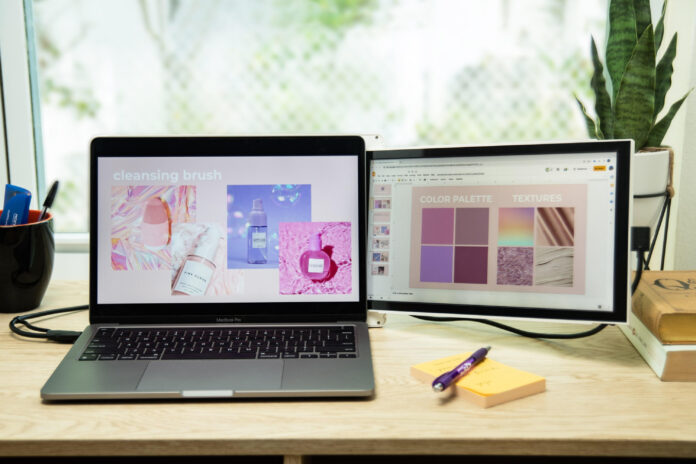You would have thought that with the wide adaptability of laptop computers, monitors would take the back seat. But that’s not the case today; we continue to see great demand and growth in the wide-range adoption of monitors.
The experience that users seek from the devices is a major reason for monitors’ soar popularity today. Since these monitors have a wide range of adaptability, they tend to provide a more effective experience to the user. Check out Mobile Pixels Duex Plus portable monitor for laptops.
If you’ve been thinking of bumping up your viewing experience, then getting a portable monitor is a great step in the right direction.
Selecting a Portable Monitor For Laptop

One size doesn’t necessarily fit all in this case. Sure, a monitor is a monitor, but they’re not all the same. There are features and characteristics of these monitors that differ from one another, and a particular feature might be a lot more beneficial to you.
What you need the monitor for would be a great pointer to which one is best for you.
A gamer would most likely have a different preference to someone who just uses his screen for video conferencing. Likewise, a graphic designer might need different specifications from a programmer. And sometimes, they might just work for more than one class of users.
So which one are you, and what monitor fits you best? Let’s take a dive into what you should consider:
Display

The first thing you’d like to consider is the display. Monitors offer different viewing experiences depending on their selected panel.
Now, you might not be interested in the nuances of these panels, but they go a long way if you’re going to get something tuned to your taste.
For example, most gamers prefer a monitor with VA(Vertical Alignment) panel. Graphic designers prefer an IPS(In-Plane Switching) panel because of its precise and consistent color.
Resolution
Let’s say you got bored reading about the displays, well here’s something a lot more familiar.
The major purpose of getting a portable monitor is to improve your viewing experience. This is why the quality of what you’re viewing is important. How much can you enjoy the output of your screen based on its capacity?
It might not be a big deal if you don’t really work with graphics or play games, but even if it’s just movies you watch, you want your screen to give a decent viewing experience.
Gamers find the 4k resolution a go-to because it helps them enjoy the details of the game they’re playing. A graphic designer and a programmer would have it on their preferred list, also. This is because they have a lot of things on the screen they’d like to be able to catch with just a glance.
Weight
How heavy can you afford your monitor to be?

This is especially a point of concern for people who have a high tendency to move around with their monitor. It could be from home to work and vice versa. Taking a trip or a number of trips. Either way, you would prefer a monitor that wouldn’t be a burden. If it could fit in the same bag as your laptop, even better.
Of course, for people who wouldn’t be moving it around so much, the weight might not be a major concern.
Compatibility

If you’re thinking of getting a monitor, it is very likely you already have other devices that you use.
Considering how compatible they would be with your monitor is a reasonable step to take. You wouldn’t want to get a monitor and have issues connecting most of your devices with it.
A USB-C type connector is almost a must-have today. It transmits power without any challenge and transports data with speed.
So make sure to consider the ports and connectivity with your other devices.
Adaptability

Whether you’re a gamer, fitness enthusiast, someone who holds many meetings, or you majorly learn and create with your screen.
You don’t all need the exact same thing. Some features are more preferably for a certain class of users because of how it aids their delivery and experience. What you should be considering or asking yourself is, “which one aids my delivery and experience a lot more?”
A screen that turns, for instance, would be great for a graphic designer, or photo editor because it gives them control over the orientation. So whenever they’re working on a landscape or portrait project, they can adjust the orientation to match their work. This can save a lot of time and just generally make things easier.
Budget
Now you know the features that can make your viewing experience a lot better, which can help you select the best monitor for you.
Another major factor is your budget, and everything rises and falls on this, actually.
Since a portable monitor for laptop is something you get for a better viewing experience, how much you’re willing to spend on it is solely dependent on you. Some of these features cost more or less than others. This is where you might have to get your priority list out and work based on that. If, after checking your list, you find that you can afford it all, that’s great, too!
Conclusion
It’s a worthwhile investment to want to improve your viewing experience by getting yourself a laptop monitor. This can increase your output and make your viewing experience a lot more exciting and enjoyable.
You might prefer a monitor that gives brighter images or better contrast. You may even prefer one with a wider viewing angle, or maybe size is your major determining factor.
Using the features we’ve provided in this article, you should be able to make better decisions when it comes to selecting a portable laptop monitor. You can employ one, but considering two or more of the features would help better if you want to have a more wholesome experience.