Screens are part of everything now. Work, entertainment, connection—it all happens through glowing rectangles. But those same screens are wearing us down, especially our eyes. If your eyes feel sore, blurry, dry, or just tired after a day of screen use, you’re not imagining things. That’s digital eye strain.
Busy women nowadays are juggling work, aging, and chronic stress—I’ve seen how easily digital fatigue creeps in. The good news? You don’t need complex solutions. You just need habits that support your eyes and your whole nervous system.
Let’s walk through the solutions that actually help.
Key Highlights
- Digital screens cause tension, dryness, and long-term vision fatigue
- Simple daily habits can protect and preserve your eyesight
- Blinking less is a hidden reason behind digital dryness
- Blue light isn’t the villain, but it does need smart management
- Proper nutrition plays a role in eye resilience and clarity
- Supplements can boost results, especially for women over 40
What Happens to Your Eyes on Screens All Day?

Your eyes weren’t designed for 8 hours of staring at a bright screen. They thrive in motion—looking around, adjusting to light, focusing at different distances. Screens trick them into staying rigid. You stop blinking. Your focus locks in. Your muscles tense up.
This tension builds up quietly. You might feel:
- A burning sensation behind your eyes
- Headaches that start near the temples
- Trouble focusing after screen time
- A tight or twitching feeling in the eyelids
Your body is trying to get your attention. The discomfort is a sign, not a flaw. And when it shows up daily, it’s not just a short-term issue. Long hours of digital exposure—especially without breaks—can affect your vision, disrupt sleep, and make your nervous system feel fried.
Let’s fix that. Without drastic changes.
Break the Cycle with Micro-Habits
You don’t need to overhaul your day. You need to give your eyes small breaks and gentle support.
Follow the 20-20-20 rule. Every 20 minutes, look at something 20 feet away for 20 seconds. It gives your eye muscles a reset.
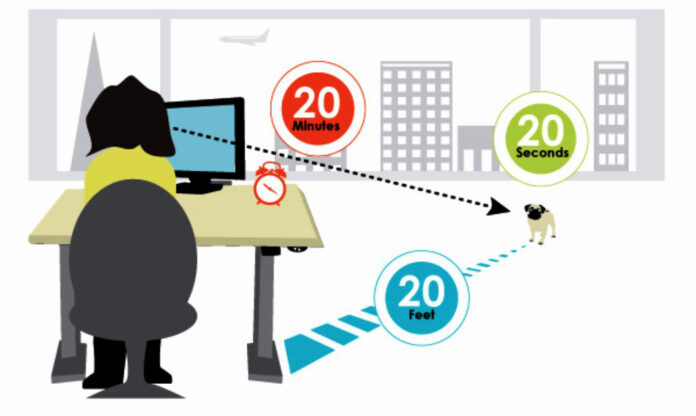
Blink more often. We blink less during screen use—sometimes 60% less. That’s why eyes feel dry and gritty. Try slow, intentional blinks every few minutes. Even better if you pair that with a few deep breaths.
Adjust your screen height. If you look up at your screen, your eyes stay wider and dry out faster. Looking slightly down helps your eyelids close more fully.
Use a humidifier. Especially in winter or dry environments. Your eyes love moisture, and so does your skin.
Keep your devices clean. Dirty screens increase contrast and strain. Wipe them daily to reduce glare and micro-irritation.
These small changes sound simple, but they work best when stacked. And when you pair them with internal support, the results last longer.
Support Your Eyes from the Inside Out
Eyes are delicate, but they’re not isolated. They need the same care your skin, brain, and gut need—hydration, minerals, and nourishment.
Focus on foods rich in:
- Lutein and zeaxanthin – leafy greens, egg yolks, corn
- Vitamin A – sweet potatoes, carrots, red peppers
- Omega-3 fats – wild salmon, flaxseeds, walnuts
- Zinc and selenium – pumpkin seeds, legumes, Brazil nuts
These nutrients don’t just support eye clarity. They also help reduce inflammation, improve circulation, and strengthen your retina against long-term damage.
Still, food alone isn’t always enough. That’s where supplements can fill in the gaps—especially as we get older and absorb nutrients differently. If you’re looking for a gentle yet effective way to support your vision, consider an eye health supplement with clean, targeted ingredients. Look for one that includes lutein, zeaxanthin, and astaxanthin, which are well-studied for eye resilience.

Screen Settings That Actually Make a Difference
Let’s clear one thing up—blue light isn’t evil, but overexposure at the wrong times disrupts your natural rhythms.
Here’s how to manage screen brightness without paranoia:
Use Night Shift or Blue Light Filters
Built-in screen settings can reduce harsh tones after sunset. Try using:
- Night Shift on iOS or Night Light on Windows
- lux for desktops
- Warm-tone screen filters for nighttime reading
The goal isn’t to eliminate blue light completely. It’s to lower it when your body is trying to wind down.
Adjust Brightness to Your Environment
Screens shouldn’t be brighter than the room you’re in. A good test: if you can’t comfortably read on your screen without squinting or tilting your head, it’s too harsh.
Also, avoid pure white backgrounds. Use sepia or soft gray when possible. And reduce contrast in your settings if you’re working for long hours.
Glasses or Not? What to Know About Blue Light Lenses

You’ve seen the ads—blue light glasses everywhere. But here’s the honest take.
They can help, but not in the way most people think. The main benefit is reduced glare and eye tension during extended work. Some people also report fewer headaches.
But they’re not a cure-all.
If you work in graphic design, video editing, or anything color-sensitive, be cautious—some lenses distort color. For most others, a pair with a mild tint or anti-reflective coating can offer a slight edge.
Just don’t let glasses become a reason to ignore screen habits. They support, not solve.
Dry Eyes Need Special Attention
Many women over 40 start to notice more dryness, not just in the skin, but in the eyes. Hormones play a role. So does screen time.
Here’s what helps most:
Prioritize Hydration
Aim for steady, consistent water intake—not chugging at night. Pair your water with electrolytes (coconut water, citrus, mineral salt) to help your body absorb it better.
Use Preservative-Free Eye Drops
If your eyes feel sore by mid-afternoon, use drops before symptoms hit. Look for lubricating drops, not redness reducers.
Try Warm Compresses
A soft, warm cloth over closed eyes for five minutes relaxes muscles and helps release oil from your tear glands. This keeps moisture on the eyes longer.
Dry eyes are more than a comfort issue. They increase your risk of infection and make screen time harder to manage. The sooner you address them, the better your eye resilience.
Your Sleep and Eyes Are Deeply Linked

Here’s something many people miss—your eyes don’t heal during screen breaks. They recover during sleep.
Poor sleep = poor eye repair.
If you spend your evenings scrolling in bed, you’re disrupting melatonin, straining your retinas, and telling your brain to stay alert.
What helps:
- Shut screens down 1 hour before sleep
- Use blackout curtains or a sleep mask
- Try a magnesium-rich evening snack like almonds or bananas
When your sleep improves, so does your eye clarity in the morning. Your vision feels sharper. Your eyes feel calmer. It’s all connected.
Final Thoughts and Recommendations
You don’t need to cut screens completely. That’s not realistic. You just need to support your body in a way that lets your eyes rest and recover.
Here’s what works best long-term:
- Take short, frequent visual breaks
- Keep your environment gentle and moist
- Support your vision with nutrients and clean supplements
- Adjust your lighting, not just your apps
- Protect your sleep like you protect your skin
If you’re already feeling strain, your body is giving you a chance to make a shift. And small shifts make a big difference over time.
You don’t have to change your life. You just need to care a little more for the part of you that sees it.
Start with one tip today. Add another tomorrow. Keep going until your eyes feel less tired. They’ll thank you in more ways than one.







