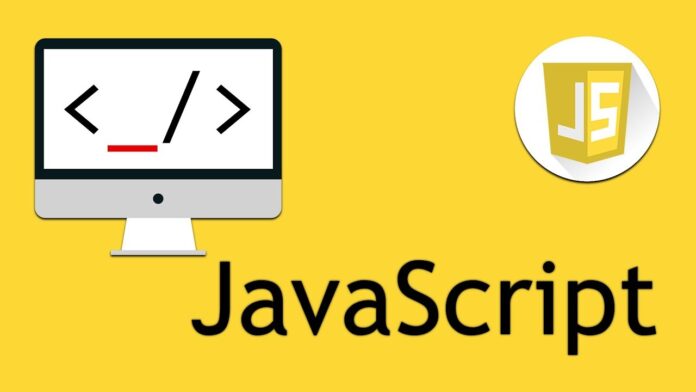A programming language can be defined as a process, a certain set of rules or commands in order to develop a software program. There are two types of languages. One is “high level language” while the other being “low level language”. High level languages are used by the programmers who write codes while low level languages are certain codes that are recognized by the computer hardware.
One such type of programming language is “JavaScript”. This comprehensive programming language is vital in web development. It is also used in web applications. Along with it, this JavaScript is also used in the game development area as well. Features available on web pages that can not be availed through HTML or CSS, you can gain access to them with JavaScript.
While using a browser, there are a lot of tips and tricks you can learn when it comes to JavaScript. For a superior comprehension of these tips, you can investigate
enablejavascript.io to enlighten yourself. In this way, your knowledge will increase in this specific genre.
There are many benefits of JavaScript (commonly known as JS). Some of them are written down below:
- Speed: The first thing you will notice while using JS is the speed. The client-side of JS is extremely efficient in this regard.
- Well-known: JS is a very popular programming language. It can be seen everywhere over the internet.
- Clarity: JS is quite easy to learn. Once learned, you can easily implement it and use it practically.
- Multi operational: This programming language, in particular, is extremely interoperable. It sits very nicely with all the other languages and can be incorporated into a number of various applications.
Down below are written top 11 useful JavaScript tips and tricks for your browser:
1. Need to know the performance of your code?

Many times when you are done developing a game code, you need to make sure whether the code works smoothly or not. If the syntax of the program has some errors, the final outlook of the game would lag. If this happens, you won’t get credit for all the efforts you put into it. The following prompt must be taken into action while checking the performance of your code:
{% code-block language=”js” %}
let startAt = performance.now();
for (let k=0; k<30000; k++){ console.log(k); } let endAt = performance.now(); console.log(“Performance time for running the all tricks is “, endAt-startAt, ” miliseconds”) {% code-block-end %}
2. Quick powers to achieve perfection at JavaScript
If you want to get better at this JavaScript programming, you need to make sure that you know the essential ingredients used. For that to happen, to attain absolute perfection at JavaScript, follow the below written protocol:
{% code-block language=”js” %} console.log(“2 ** 3: “+ 2 ** 3); {% code-block-end %}
3. Convert a number into strings in JavaScript

In the following way, you can convert your values written in numbers into strings:
{% code-block language=”js” %} const value = 1 + “”; console.log(“Value ofter converting to string: “+value); console.log(“Type of value is: “, typeof value); {% code-block-end %}
4. Convert a string into a number in JavaScript
Changing over a string into a number is one more sort transformation. The main tip and trick here is something contrary to what we did in the past one (changing over to a string). Here’s how you can do it:
{% code-block language=”js” %} let int = “10”; int = +int console.log(“Value of int: “+ int); console.log(“Type of value is: “, typeof int); {% code-block-end %} Also, you can convert booleans into numbers too. Down below is the code written: {% code-block language=”js” %} console.log(“+true to number: ” + +true); console.log(“+false to number: ” + +false); {% code-block-end %}
5. Convert a value into the Boolean type
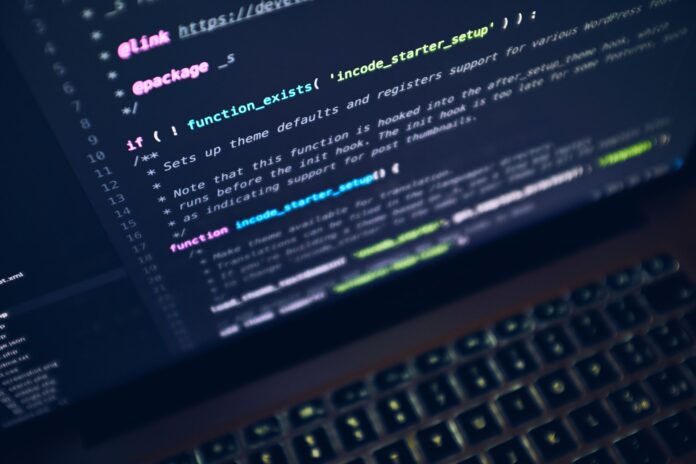
A type conversation takes place while converting a value into the Boolean form. The following procedure would prove helpful to you if you want to convert a type value into the Boolean form:
{% code-block language=”js” %} const isTrue = !0; const isFalse = !1; //isFalse=!!0 console.log(“The result will be true: “+isTrue); console.log(“Type of true is: “, typeof true); {% code-block-end %}
6. Convert integers in JavaScript
Here’s another cool tip and trick to convert your integers in JS:
{% code-block language=”js” %} console.log(“27433/100 | 0: “, 27433/100 | 0);//274 {% code-block-end %}
7. Convert a float into an integer in JavaScript

By following the procedure written down below, you can easily convert a float into an integer in JS:
{% code-block language=”js” %} console.log(“24.9 | 0: “, 24.9 | 0);//24 console.log(“-24.9 | 0: “, -24.9 | 0);//24 {% code-block-end %}
8. Make comparisons of arrays in JavaScript
An easier and a quicker way to compare arrays in JS within seconds is written down below:
{% code-block language=”js” %} const hasSameElements = (a, b) => {
return a.length === b.length && a.every((v,i) => v===b[i])
}
console.log(“hasSameElements([1,2],[2,3]): “, hasSameElements([1,2],[2,3]));//false
console.log(“hasSameElements([1,2],[1,2]): “, hasSameElements([1,2],[1,2]));//true
{% code-block-end %}
9. Empty and non-empty values in JavaScript

One must always make sure to get rid of non empty and empty values in an amalgam of arrays. Here’s how you can do it:
{% code-block language=”js” %}
const arr = [0,1,2,null,undefined,””,false];
const nonEmptyValues = arr.filter(Boolean);
console.log(“nonEmptyValues: “, nonEmptyValues); //[1, 2]
{% code-block-end %}
In this way, you can easily remove all your false as well as zero values.
10. Check some specific values in JavaScript
While checking for empty and non empty values in JS, you can also inspect whether each value is empty after replacing “some” with “every”. Here’s how you can do it:
{% code-block language=”js” %}
const arr = [0,1,2,null,undefined,””,false];
const hasEmptyEveryValues = arr.every(Boolean);
console.log(“hasEmptyEveryValues: “, hasEmptyEveryValues); // false
{% code-block-end %}
11. Incorporate the last items in an array in JavaScript
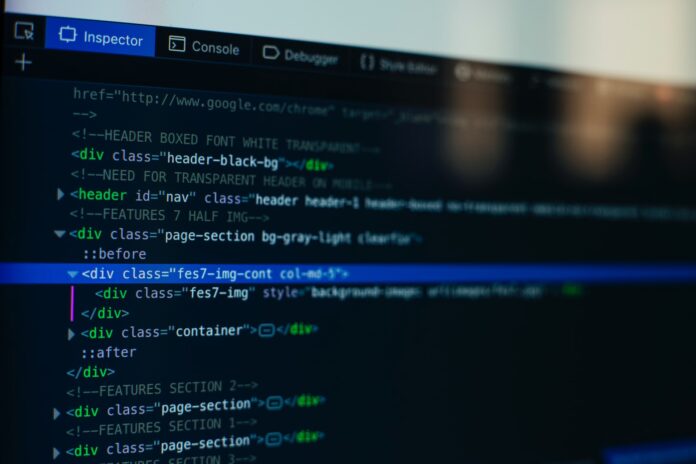
You might get to see some negative integers taking place in your array. Down below is written the procedure to inspect this feature:
{% code-block language=”js” %}
let array = [1, 2, 3, 4 ,5 ,6 ,7, 8, 9];
console.log(“array.slice(-1): “,array.slice(-1));//[9]
console.log(“array.slice(-2): “,array.slice(-2));//[8, 9]
console.log(“array.slice(-3): “,array.slice(-3));//[7, 8, 9]
{% code-block-end %}
Our Final Verdict
These tips and tricks will help you speed things up when coding, and enhance your code. I hope you discovered some new information and will apply these in your day-by-day coding.