Cutting the cord and subscribing to YouTube TV in 2024 could be a great money-saving solution if you’re sick of paying a huge monthly cable payment.
For those wishing to cancel their cable connection, YouTube TV is a feasible solution. Sling TV and Hulu + Live TV are two other alternatives.
Various disagreements with Roku and Disney have made the news in recent months, but YouTube TV has recently concluded agreements with both businesses that will last well beyond 2024.
This article will provide you with all of the information you require about YouTube TV.
The Benefits of a YouTube TV Subscription
A monthly YouTube TV membership costs $65 and gives you access to over 100 broadcast and cable channels. There is no need for a cable box or a contract. You can watch live and on-demand entertainment on your TV, smartphone, tablet, or computer. You may get a 14-day free trial of YouTube TV with unlimited cloud DVR hours.
Four Things To Know Before You Sign Up For YouTube TV
Here are four compelling reasons why YouTube TV is superior to its competitors.
1. Availability of a Large List of Channels
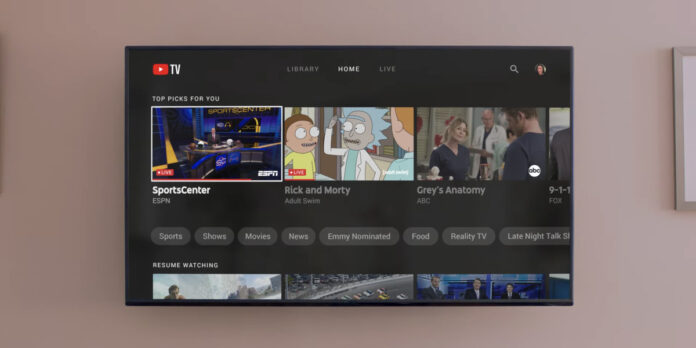
When it comes to choosing a cable or satellite TV provider, the channel lineup is likely the most essential consideration.
In most places, YouTube TV offers local ABC, CBS, NBC, and Fox affiliate channels, which is its best feature. You could explore local channel availability on the internet by entering your ZIP code. You can check buyinternetcable.com.
YouTube TV also has more sports and news channels than its competitors. However, due to channel provider contract issues, you may discover that several regional sports networks (RSNs) are no longer included in your subscription.
2. Cloud-based DVR

When you cut the cord and go to YouTube TV, you won’t lose your DVR capabilities. The DVR capabilities of YouTube TV are comparable to those of the greatest cable companies.
YouTube TV offers unlimited cloud DVR storage with no additional expenses. As a result, you can record as many television shows, movies, or sporting events as you like.
Other services have restrictions on the amount of cloud DVR storage you may use, and some even charge for it.
The following are a few of the advantages of YouTube TV’s cloud DVR storage:
- There is no limit on how many recordings can be made simultaneously.
- Stream your library from any location.
- A personal library is available for each account.
- For nine months, YouTube TV stored recordings.
As we all know, YouTube TV is exclusively available within the USA. Thus, you can not access Live TV Channels outside the USA, and the unlimited cloud-based DVR feature only lets you download the programs within the USA.
But there is good news for you that you can easily access YouTube TV outside the USA or anywhere around the world. Check StreaMaestro to learn more about bypassing the geo-restrictions and accessing YouTube TV outside USA.
3. Support for a Variety of Devices

The most significant benefit of cutting the cord and using a service like YouTube TV is having access to a multitude of viewing options.
Thanks to the portability of cloud DVR, you may not only move easily from device to device, but you can also take your recorded video with you. This implies that while on vacation, you can watch your favourite movies and shows.
YouTube TV may be seen on a phone, tablet, or computer. However, many of us still choose to sit on our couches and watch television. YouTube TV, fortunately, allows you to do so as well.
The following TV devices are compatible with YouTube TV:
- Android TV (Note: TVs running a mobile version of Android may not be supported)
- Vizio SmartCast TVs
- Samsung & LG smart TVs (2016 models and newer)
- HiSense TVs
- Xbox (nearly all versions)
- Apple TV (4th generation) and Apple TV 4K
- Amazon Fire TV products
- Chromecast with Google TV devices
- PS5 and PS4
- TiVo Stream 4K
- Roku
4. Simultaneous Streams

Making sure that the entire family can watch television in the same way that they could with cable is a major worry for cord-cutters.
YouTube TV performs admirably in this sense, and it does so without forcing you to buy a box for each television.
A family can watch up to three streams at the same time. With every YouTube TV subscription, you get six accounts. As a result, each family member has their own cloud DVR storage space and unique preferences.
Comparison of YouTube TV and cable TV
These are some of the main differences between YouTube TV and cable television:
- Cable television is considerably more expensive.
- With YouTube TV, you can watch TV on your computer using your browser while simultaneously doing other things on the computer.
- Every channel on YouTube TV is in high definition. On Cable TV, you will also get relatively low-quality Standard Definition channels.
- Cable TV only lets you watch on the TV set connected to the cable box. YouTube TV lets you watch TV from anywhere with an Internet connection and on any device (smart TV, laptop, tablet, etc.).
- YouTube TV also offers unlimited Cloud DVR (Digital Video Recording), so you can record your favorite shows for later viewing.
- Cable TV usually has more channels than YouTube TV.
- Cable TV provides a more traditional and unified channel-based menu with numbers on each channel, etc. You won’t have channel numbers on YouTube TV.
- Your Internet connection must be fast and reliable for YouTube TV to work.
To Sum it Up
Because of its wide range of channels, cord-cutters prefer YouTube TV. If you’re looking for a specific channel, you’ll need to go through the list of supported channels in your area. If that’s the case, YouTube TV is the best option.
Also, please tell us in the comments why you switched from alternative video streaming services to YouTube TV.







